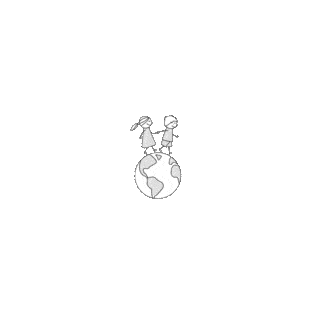You don't need to register to browse, shop, or make a purchase at Deux par Deux. But if you want access to promotions and exclusive deals on our darling kids' collections, you'll need to create an account and subscribe to our newsletter.
Item search
At Deux par Deux, we make it easy to find the boy's and girl's outfits and accessories you need. You can search by gender, product category, collection, theme, age, or size!
If you're looking for something specific, use our handy search bar at the top of each page and type in the item you want.
Product information
Every product page includes the available sizes and colors of each item, as well as a description of the item and the details of the fabric content. To see our distinctive details close up, simply zoom in on any product image for a closer look.
How to order
- 1. From the item page, select the size of the product
- 2. Add the product to your Shopping Bag
- 3. Once you have finished shopping, click on the Shopping Bag icon and proceed to checkout
- 4. Select a shipping method and a payment method
- 5. Enter your shippping details
- 6. Enter your payment information
- 7. Check that the information you entered is correct and click on the Place Order button.
- After we receive your order, we will email you an order confirmation and then get to work processing, packing, and shipping out your adorable new items!
- Deux par Deux coupon codes allow you to enjoy deals and exclusive offers. To sign up to receive our coupon codes and exclusive promotions, subscribe to our newsletter.
- To take advantage of a promotion or an offer, enter the code in the "discount code" field at checkout and hit the Apply button.
- If the code doesn't work, double check our newsletter to confirm the dates of the promotions and the products and categories it can be applied to. In some cases, discounts can only be applied to certain items and on certain days.
- Of course! We have a mobile-optimized version of our website so you can shop from any smartphone or tablet.
- Making a purchase at Deux per Deux is easy as can be. Simply follow the steps detailed above under How to order.
- At the point of checkout, you will be asked to login into your Deux par Deux account or continue as an unregistered guest.
- You can check out as a guest, create a new account, or login with your email and password if you have shopped with us before.
- If you plan to pay for your purchase with a Deux par Deux store credit, you will need to register and create an account.
With clothes and accessories as cute as ours, it's no surprise that items often sell out - but that doesn't mean you're out of luck.
Select the size you want and click on the Notify me if back in stock button. If we get the item/size back in stock, we will immediately notify you by email.
At Deux par Deux, we create fresh new boys and girls collections every season, so we do not re-stock seasonal collections. If an item you love is completely sold out, we suggest that you browse similar styles for alternative items and shop our new collections to find items that are fully stocked.
If you are able to place an item in your shopping bag, it’s in stock. If you see a greyed out size, that means that item in that particular size is no longer available. If that's the case, you won't be able to add the item to your shopping bag.
Once you have successfully placed your order, we will send you a confirmation email with the details of your order. You will receive a second email once your ordered has been shipped.
Until you submit your order and add your payment method, items in your shopping bag cannot be confirmed. Even though items may be in your cart, they remain available on our website for other clients to buy. So if you hesitate to check out, you run the risk of losing out on certain items.
If items sell out before you check out, you will receive a notification that those items are no longer available for purchase.
Of course! If you don't have a secure network or prefer to call your order in, we're happy to help. Call us with the details of the item(s) you wish to purchase, provide your billing information, and we will process your order. Client Care is available at +1 514 383 3408 x210 from Monday to Friday 9am to 5pm.
If you know the name or item number of the style you're looking for, you can type it right into our search bar at the top of each page.
If you're searching for a particular category, start by selecting the child's gender and then clicking on the product category.
Once you have selected your desired category, you can filter the listings further using the options on the left side of the page. You can filter items by product category, by size, by color, by theme and by season.
Looking for a great gift but aren't sure what item or size to choose? We offer digital gift cards for $25, $50, $100, and $200. At this time, we do not offer physical gift cards.
Please note that digital gift card purchases are non-refundable.
You'll find a Gift Card link on the menu or at the footer of every page. Simply click that link to buy or redeem a gift card.
We only issue gift cards electronically - we dot not send physical gift cards through the mail. Instead, the lucky recipient of your gift card will receive a digital gift card via email.
Login or register to activate your Gift Card. Once you've signed in, go to My Accout and click Store Credits. There you'll find Activate Your Gift Card Credit, where you can enter your unique activation code.
There is no limit to the number of Gift Cards you can use in a single purchase. If your order exceeds your credit value, the remaining balance can be paid for by credit or debit card.
To check the balance of a gift card, login and click on Store Credits under My Account.
If you have a store credit in your account, a pale red dot will appear in the top right corner of the page where it says "Hi...". Hover or click and a drop-down will appear that shows your total balance. If you don’t see a balance on that menu, it means you currently have no store credit in your account.
When you’re ready to check out and place your order, the credit will automatically be deducted from your order total.
If you’re having trouble finding your balance or you think there may be an error, email us at ecommerce@deuxpardeux.com. We're always here to help you resolve those pesky technical issues!
Our website is best viewed with the latest versions of the major browsers. Make sure that you have installed the most updated version of whatever browser you choose to use.
- If you experience navigation problems, we suggest that you:
- Eliminate any Cookies and Temporary Filesfrom your computer
- Check thatJavascript is enabled.
- If the problem persists, please contact us with the following details:
- Your operating system (Windows Vista, Mac OS X, etc.)
- Internet browser and version (Chrome, Internet Explorer 9, Firefox, Safari,...)
- The URL that you were trying to access (for example;www.deuxpardeux.com).
How to Clear Cache and Cookies
- Internet Explorer 8 or later:
- - click on Tools and select Internet Options
- - click Delete
- - select Cookies and click Delete
Mozilla Firefox 10 or later:
- - select History and click Clear Recent History
- - select the Everything option in the Time Range to Clear window
- - select Cookies and Cache in Details and click Clear Now
Google Chrome:
- - select More tools and click Clear browsing data
- - select Cookies and other site and plugin data and Cached images and files
- - select the Beginning of Time option to delete all content and click Clear browsing data
Safari 3 or later:
- - select Safari and choose Preferences
- - select Safety and click Show Cookies
- - click Clear all and OK
- - click Finish
iPhone / iPad:
- - enter the Settings menu and select Safari
- - touch Clear browsing data and cookies